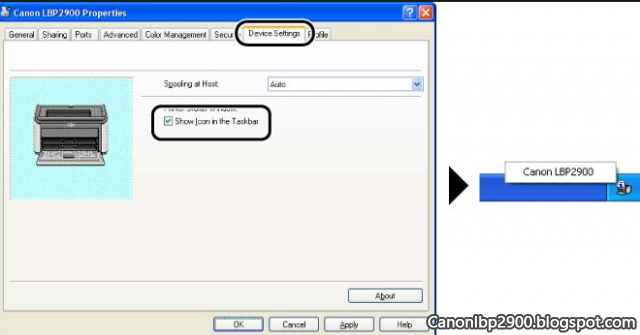When use canon 2900 printer you maybe have some problems, please read following information and fix your printer.
Some problems of Canon lbp 2900 may be encountered
Print Options are Disabled or Cannot Be Changed
[Page Size] / [Orientation] are disabled
These options may be disabled in some applications. In this case, click the [File] menu, then click [Printer Settings] or [Page Settings] to specify these items.
The [Printer Properties] dialog box opens but the settings cannot be changed (Windows 2000/XP/Server 2003/Vista only)
Full Control Permission to the target printer is required to change the settings for the [Printer Properties] dialog box displayed in the Windows [Printers and Faxes] folder or [Printers] folder. Consult with your system administrator to change the settings for the [Printer Properties] dialog box.

Canon LBP 2900 Job Results Are Unsatisfactory
Page layout is not correct